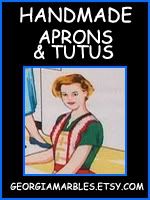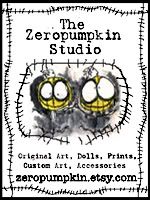If you have a nicer prosumer or professional SLR digital camera, you may have noticed the term ISO somewhere on the camera or in the menu. Sometimes it's on the knob on the top right side of the camera. Here I will explain what ISO is and how to effectively use this setting to maximize your images.
If you have a nicer prosumer or professional SLR digital camera, you may have noticed the term ISO somewhere on the camera or in the menu. Sometimes it's on the knob on the top right side of the camera. Here I will explain what ISO is and how to effectively use this setting to maximize your images.Background:
Back in the day (which was a Wednesday) many different inexpensive cameras were marketed and sold that did not have a variable aperture, or shutter speed. No matter what the light conditions were, the camera had only one setting. Of course, this would cause problems as shooting in daylight as opposed to indoor or evening, would require something to change. The answer was to make and market film that had different levels of sensitivity to light. This was referred to as "Film Speed". Film speed is measured as "ISO". A film with an ISO of 100 would be less sensitive to light, and great for outdoor photographs, while an ISO of 400 would very sensitive to light and be well suited for indoor photography.
Digital cameras behave the same way even though they do not actually have film. Some digital cameras have an ISO range of 80 all the way up to 3200.

The lower ISO setting will be less sensitive to light and will produce a sharper image. While the higher ISO setting will be more sensitive to light (better in low light shooting), but produces more grain. The higher the ISO, the more grain apparent in the image.
Effective use:
If you are shooting in low light and your aperture is already open, and you cannot use a longer shutter, but you are still getting an under exposed imaged, turn up the ISO. As a general rule I always use the lowest ISO possible, to get a well exposed image. It's all about balance.
If your camera has an Aperture mode, or Shutter mode (the little dial on the top right corner of the camera), you may choose the ISO, and the camera will adjust either the shutter speed or aperture automatically to obtain a well exposed image. In low light, the camera may be forced to use a long shutter in Aperture mode, so a tripod, and a
 very still subject may be required for a clean and sharp image.
very still subject may be required for a clean and sharp image.Hope this Helps unlock the potential on your photography, look for my upcoming post on the subjects of Aperture, Film Speed, and White Balance.
-Eric
For more information, tips, tricks, and techniques, visit some of my other blogs.
- Great product photos using the camera you already have.
- Using Aperture to get the most out of your camera.
- Shutter Speed, no more blurry photographs
- Photograph Composition basics.