Shutter what?

When undeveloped film is exposed to light, a chemical reaction takes place, causing the light, or focused image to burn on the film. Only a very brief amount of light is needed to cause this reaction. Film loaded in the camera is kept in complete darkness, and fed behind the lens. When the shutter button is pressed, the camera briefly lets light into the camera so that the image is burned on the film. Shutter speed refers to exactly how long light is allowed to enter the camera, or how long the shutter door remains open to let light in. The longer the shutter is open, the more the imaged is exposed. If the shutter is open too long, your image will be overexposed, too short, the image will be underexposed.
Digital camera behave the same as film cameras, however some film cameras allow the photographer to leave the shutter open indefinitely, while digital camera are often limited to 30-40 seconds.
Shutter speed is often measured in seconds, and fractions of a second. A shutter speed of 1000, typically refers to one thousandth of a second, while 320 refers to three hundred and twentieth of a second. Many digital cameras have a range of 4000 (one four thousandth of a second), to 30 (30 seconds).
How do you apply shutter speed to maximize your shot?

Faster shutter speeds are required for capturing fast action shots with a minimum of blur, but faster speeds allow less light to expose the film. When shooting in daylight this is rarely an issue, but in lower light conditions you may find your images underexposed. You can compensate for underexposure by adjusting the Aperture and ISO (See my blog on ISO), but you will not be able to obtain the higher shutter speeds that would be possible in daylight.
Many very beautiful, artistic photographs have been published using an extremely long shutter. Keep in mind that any vibrations, or movement will cause blur so a tripod and a remote shutter button are a must (If you do not have a remote shutter button, you can set the camera’s timer, allowing the camera to open the shutter without the risk of vibrations when touching the camera). Often a dark landscape, or cityscape can come to life, showing details not visible to the naked eye when shooting with a long shutter in very low light. A long shutter permits a lower ISO, keeping grain to a minimum when shooting in low light (great for sunset photographs).
So next time you’re at your child’s baseball game looking for the perfect mid swing shot, you load those perfect sunset shots in your computer only to find them grainy, or your find yourself standing on a secluded beach with only moon light lighting the water, Start experimenting with shutter speed.
*Side Note: Your camera’s LCD screen will often not be able to give you an accurate preview of considerably long shutter exposures before the shot is taken. Since digital requires no developing cost, feel free to take se veral shots with varying shutter speeds.
veral shots with varying shutter speeds.
 veral shots with varying shutter speeds.
veral shots with varying shutter speeds.*Side Note: using long shutter speeds will eat up more battery life, so an extra battery is a must.
Tip: Tripods are inexpensive and fold up relatively small, keep one in the trunk of your car at all times, you never know when you’ll need it.
(Images above: Image 1 was taken in in complete darkness with a few LED key chain lights. The guitar was stationary while I manually waved the lights around the guitar while the shutter was open. My girl friend must have thought I was crazy but I guess she's used to me. Image 2 was taken off the coast in Palos Verdes, CA, a very fast shutter was used to capture the crow in mid flight. Image 3 was exposed using only one light source, the black light on top of the entertainment center. I had to dim the TV to prevent the screen light from over exposing the whole image.)
For more information, tips, tricks, and techniques, visit some of my other blogs.
- Great product photos using the camera you already have.
- Using Aperture to get the most out of your camera.
- ISO, Control the amount of grain in your photos.
- Photograph Composition basics.


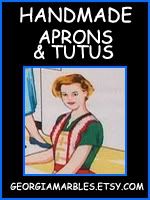

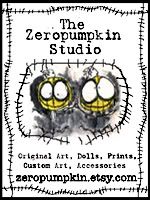

awesome, thanks
ReplyDeleteteach me the glass orb step-by-step plz
ReplyDeletelyndeejo@gmail.com