
Of course you can go to the nearest camera store and just buy a light tent set up with a lighting and all, a decent set up will cost you well north of $100, for most of us who are not gearing for the new Macy's catalog, here are some simple solutions. Enjoy!
Side note: Everyday I hear the same thing, "I need a new camera, my photos look horrible", followed by, "I just spent a ton of money on a new camera, and my photos still look horrible". Even the most simple point and shoot cameras can take great product photos with good light. before you drive to the nearest electronics store and drop several hundred dollars (or worst, over $1,000.00) on a brand spanking new cameras, try these steps.
basics for product photos
Natural light:
1. get a piece of white foam core and a piece of white poster board.
2. Go outside during the day and find a spot in the shade (If the sun is out).
3. Place foam core flat on a table, or other surface, place the poster board behind the foam core, but upright (Back drop), use a bookend, wall, or any other object to hold it up right. Curve the bottom of the poster board so it curves under the foam core.
note: The white foam core background helps the camera distinguish white, and automatically sets the white balance when shooting in "Auto" mode.
4. Find the button on your camera that says "Macro" and make sure it is selected ("macro" loosely translates to "Close up").
5. make sure your flash is OFF.
6. Place item on the foam core and shoot away.
 Note: Be aware of your surroundings when shooting out side. If there is a blue (or any color) building behind you getting direct sunlight, that light may reflect into your shot (even though you are in the shade) and cause a tinting effect on your subject.
Note: Be aware of your surroundings when shooting out side. If there is a blue (or any color) building behind you getting direct sunlight, that light may reflect into your shot (even though you are in the shade) and cause a tinting effect on your subject.Note: Light may reflect from your clothing and tint your subject. Wear a black shirt when shooting in bright light or outdoors.
Option #2: Build a light tent, I can't recommend this enough.
how to make a light tent
how to make a light tent
how to make a light tent
Here's a great video on product lighting using 100% DIY materiel, very informative.
Product lighting setup
Focus:
This subject has come up several times. A common question I get is "What do I do when I can't get my camera to focus on a tiny object". While most cameras offer a Macro mode for shooting close up, this method may not always work. You may have to switch to manual focus. Many point and shoot cameras allow you to disable the auto focus, and manually focus the image. Manual focus will, in many cases, allow you to get considerably closer to you subject (as close a 1mm to the lens). Every model is different so it may be time to break out that manual (or download the PDF from the manufacturer's web site) and learn how to work the manual focus.
Also keep in mind that the brighter the light, the higher your camera will set it's aperture, which will result in a higher depth of field, improving the focal appearance of your total image.
White balance: Some cameras let you calibrate the white balance by pointing the camera at a white object and pushing a button. Other cameras refer to white balance as "Scene". Common "Scenes" are shown as: incandescent light, florescent light, portrait, sunset, etc. Once you figure out how to switch this, you just try each "Scene" to see which one works best.
Post Editing: All cameras come with software. look for how to adjust "White point", or "Color Balance" in whatever software you use. If you have a white background, the "auto color correct" edit works just fine in most cases. Adjusting the brightness and contrast can finish your photos with the extra "Pop" needed to stand out.
Hope this helps!
For more information, tips, tricks, and techniques, visit some of my other blogs.
- Using Aperture to get the most out of your camera.
- Shutter Speed, No more blurry photos.
- ISO, Control the amount of grain in your photos.




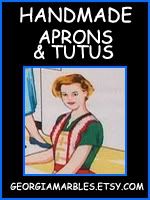

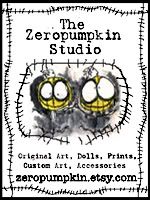

This is a great article! THANKS for the info!
ReplyDeleteYou are the FIRST to leave a comment!!! TY!!!
ReplyDeleteI bought a light tent for under $60.00 from Nile Corp because here in CT natural light in Winter is pretty darn rare! LOL.
ReplyDeleteI am looking forward to learning from your blog as I (SilverDragon) mentioned on the Etsy forum. Thanks!
Thanks for the good information. I've finally learned, and just recently, that for good photograpy, IT'S ALL ABOUT THE LIGHT! Oh yeah, and the macro setting...
ReplyDeleteStill working on my pics...
This comment has been removed by the author.
ReplyDeleteI took a great photo today by simply using a piece of glossy photo paper from my printer. I held it in a curve shape to remove any shadows from corners and placed a multi changing coloured light ball near the ring. This is what it came out like:
ReplyDeletehttp://www.etsy.com/view_listing.php?listing_id=28005658
I think the green light worked best.
I have spent a lot time on line learning how to build a "cheep" light box. Time well spent! I went to Home Depot and bought large clip on lights, with a snake style bendable neck. I have four light that I use. One on the top, to shine down, and one on each side of the box. One on a tripod in front of the box, better know as a sparkle light. A must for jewelry. I am lucky, I have a large sun dome in my ceiling so I get a ton of natural light. I bought out side light bulbs for my lights. "Do not buy them Home Depot, you will pay way to much".I found my at my local grocery store. I use all the same setting as stated in the original post. I do not have an expensive camera, I use and old HP.
ReplyDeleteHappy picture taking!
Yes, it is about the light. Great photographers can work their camera magic to shoot great photographs in just about any lighting situation, but for those not interested in the learning curve required, it's much faster and simpler to improve the lighting conditions.
ReplyDeleteI was advised that to sell art or photography on etsy one of your 5 images should show the image/photo on a wall in a house or office.
ReplyDeletePeople may like your work but not now where or how to display it so inspire them in one of your photos for each listing. When people can visualise your concept they will feel more confident to buy it.
GREAT tip dayzee Love! One I should follow! Thanks!
ReplyDeleteThanks for the tips, I will buy myself some lamps.
ReplyDeleteAlison. (frutejuce)
I take my photos in natural light, use the macro setting and then use Paint Shop pro to fix the color balance and brightness.
ReplyDeleteThanks man. I think you take the best shots with those glasses. just to be sure i am going to get some. Thanks for the tips. Now we know what the little flower is on our cameras.
ReplyDeletewoooo hooo love this blog!!!!
ReplyDeleteThanks! I don't have problems with the small details. But, taking pictures of something that is 50-60 cm high (2 ft) is not easy. And you have to build really large light tents. Camping size!
ReplyDeleteKaja,
ReplyDeleteAll the more reason to build one as opposed to just buying one. You can make it any size you need without a lot of extra money.
You can get good results with out the need of a full blown light box, click the video link to see how.